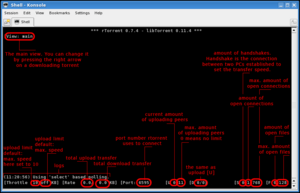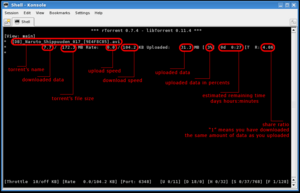RTorrent - установка и настройка: различия между версиями
Материал из AlexNook
Перейти к навигацииПерейти к поиску
ALEX (обсуждение | вклад) м |
ALEX (обсуждение | вклад) |
||
| (не показано 9 промежуточных версий этого же участника) | |||
| Строка 1: | Строка 1: | ||
'''rTorrent''' - консолный торрент клиент - программа работающая с сетями p2p. Очень удобно иметь запущенную программу в [ | '''rTorrent''' - консолный торрент клиент - программа работающая с сетями p2p. Очень удобно иметь запущенную программу в [[wikipedia:en:GNU_Screen|screen]], особенно в круглосуточно работающем компьютере. | ||
==Установка== | ==Установка== | ||
В Gentoo для установки программы достаточно выполнить: | В Gentoo для установки программы достаточно выполнить: | ||
{{Root|emerge rtorrent}} | |||
==Настройка== | ==Настройка== | ||
| Строка 10: | Строка 10: | ||
Сперва создаём следующую структуру каталогов. | Сперва создаём следующую структуру каталогов. | ||
<pre> | {{Code|Структура каталогов|<pre> | ||
/torrents - папка, куда будут сохранятся скаченные файлы | /torrents/data - папка, куда будут сохранятся скаченные файлы | ||
/torrents/openSUSE-11.0-DVD-i386-iso - пример файла | /torrents/data/openSUSE-11.0-DVD-i386-iso - пример файла | ||
/torrents/sessions - служебная папка для программы (необходимо создать) | /torrents/sessions - служебная папка для программы (необходимо создать) | ||
/torrents/torrentfiles - папка с файлами вида *.torrent | /torrents/torrentfiles - папка с файлами вида *.torrent | ||
</pre> | </pre>}} | ||
Далее приведу свой конфигурационный файл. Список команд (настроек) rtorrent можно почитать вот [https://github.com/rakshasa/rtorrent/wiki/rTorrent-0.9-Comprehensive-Command-list-(WIP)#tracker тут] | |||
{{file|~/.rtorrent.rc| | |||
<syntaxhighlight lang="apache" line start="1" line="GESHI_FANCY_LINE_NUMBERS" enclose="div"> | |||
#SCGI PORT for XML-RPC Connections (for ruTorrent) | |||
#network.scgi.open_port = 127.0.0.1:5000 | |||
#encoding.add = UTF-8 | |||
# creating files with chmod 755 = 777 - 022 | |||
system.umask.set = 0022 | |||
# if rTorrent should use UDP; Set whatever the client should try to connect to UDP trackers. | # if rTorrent should use UDP; Set whatever the client should try to connect to UDP trackers. | ||
trackers.use_udp.set = yes | |||
# Max. number of upload slots per torrent; | # Max. number of upload slots per torrent; | ||
max_uploads = 200 | throttle.max_uploads.set = 200 | ||
# Min. and max. connections to one torrent; | # Min. and max. connections to one torrent; | ||
min_peers=10 | throttle.min_peers.normal.set = 10 | ||
max_peers=400 | throttle.max_peers.normal.set = 400 | ||
# min and max number for seeding completed torrents (-1 = same as downloading) | # min and max number for seeding completed torrents (-1 = same as downloading) | ||
throttle.min_peers.seed.set = 10 | |||
throttle.max_peers.seed.set = 50 | |||
# Default upload speed (0 means No Limit); | # Default upload speed (0 means No Limit); | ||
throttle.global_up.max_rate.set_kb = 0 | |||
# Default download speed (0 means No Limit); | # Default download speed (0 means No Limit); | ||
throttle.global_down.max_rate.set_kb = 0 | |||
# where the downloaded files will be saved; | # where the downloaded files will be saved; | ||
directory = / | directory.default.set = /mnt/samba/ochakovo/torrents/data | ||
# The settings of torrents will be saved in this directory; | # The settings of torrents will be saved in this directory; | ||
# and a file, which will prevent rTorrent running more than once; | # and a file, which will prevent rTorrent running more than once; | ||
session = / | session.path.set = /mnt/samba/ochakovo/torrents/sessions | ||
# Watch a directory for new torrents, and stop those that have been | # Watch a directory for new torrents, and stop those that have been | ||
# deleted. | # deleted. | ||
schedule2 = watch_directory,5,5,load.start=/mnt/samba/ochakovo/torrents/torrentfiles/*.torrent | |||
# Port range from where rTorrent will try to connect; | # Port range from where rTorrent will try to connect; | ||
port_range = | network.port_range.set = 6880-6992 | ||
# Start opening ports at a random position within the port range. | # Start opening ports at a random position within the port range. | ||
port_random = yes | network.port_random.set = yes | ||
# Close torrents when diskspace is low. | # Close torrents when diskspace is low. | ||
schedule2 = low_diskspace,5,60,close_low_diskspace=100M | |||
# Encryption options, set to none (default) or any combination of the following: | # Encryption options, set to none (default) or any combination of the following: | ||
| Строка 67: | Строка 77: | ||
# outgoing connections but retries with encryption if they fail, preferring | # outgoing connections but retries with encryption if they fail, preferring | ||
# plaintext to RC4 encryption after the encrypted handshake | # plaintext to RC4 encryption after the encrypted handshake | ||
protocol.encryption.set = allow_incoming,try_outgoing,enable_retry | |||
# Enable DHT support for trackerless torrents or when all trackers are down. | |||
# May be set to "disable" (completely disable DHT), "off" (do not start DHT), | |||
# "auto" (start and stop DHT as needed), or "on" (start DHT immediately). | |||
# The default is "off". For DHT to work, a session directory must be defined. | |||
# | |||
dht.mode.set = auto | |||
# UDP port to use for DHT. | |||
# | # | ||
dht.port.set = 6891 | |||
# Enable peer exchange (for torrents not marked private) | # Enable peer exchange (for torrents not marked private) | ||
# | # | ||
protocol.pex.set = yes | |||
# | |||
# Do not modify the following parameters unless you know what you're doing. | |||
# | |||
# Hash read-ahead controls how many MB to request the kernel to read | |||
# ahead. If the value is too low the disk may not be fully utilized, | |||
# while if too high the kernel might not be able to keep the read | |||
# pages in memory thus end up trashing. | |||
#hash_read_ahead = 10 | |||
# Interval between attempts to check the hash, in milliseconds. | |||
#hash_interval = 100 | |||
# Number of attempts to check the hash while using the mincore status, | |||
# before forcing. Overworked systems might need lower values to get a | |||
# decent hash checking rate. | |||
#hash_max_tries = 10 | |||
#schedule = untied_directory,5,5,stop_untied= | |||
# Stop torrents when reaching upload ratio in percent, | |||
# when also reaching total upload in bytes, or when | |||
# reaching final upload ratio in percent. | |||
# example: stop at ratio 2.0 with at least 200 MB uploaded, or else ratio 20.0 | |||
#schedule = ratio,60,60,"stop_on_ratio=200,200M,2000" | |||
# The ip address reported to the tracker. | |||
#ip = 127.0.0.1 | |||
#ip = rakshasa.no | |||
pieces.hash.on_completion.set = yes | |||
# The ip address the listening socket and outgoing connections is | |||
# bound to. | |||
#bind = 127.0.0.1 | |||
#bind = rakshasa.no | |||
# rtorrent will not start without IPv6 support in your kernel | |||
# without further configuration. Please set bind=0.0.0.0 or | |||
# similar in your rtorrent.rc | |||
# Upstream bug: https://github.com/rakshasa/rtorrent/issues/732 | |||
network.bind_address.set = 0.0.0.0 | |||
</ | |||
</syntaxhighlight> | |||
}} | |||
{{warning|<nowiki>Важно обратить внимание на строчку bind = 0.0.0.0 которая появилась из-за бага с IPv6</nowiki>}} | |||
==Горячие клавиши и основное меню программы== | ==Горячие клавиши и основное меню программы== | ||
Описывать не стану, т.к. есть отличный [http://polishlinux.org/apps/p2p/rtorrent-console-p2p/ мануал]. | Описывать не стану, т.к. есть отличный [http://polishlinux.org/apps/p2p/rtorrent-console-p2p/ мануал]. | ||
[[Изображение:rtorrent_download.png|thumb|left|Меню закачки]] | |||
[[Изображение:rtorrent_main_menu.png|thumb|center|Основное меню]] | |||
==Ссылки== | ==Ссылки== | ||
# [http://libtorrent.rakshasa.no/ Оффициальный сайт] | # [http://libtorrent.rakshasa.no/ Оффициальный сайт] | ||
# [http://en.wikipedia.org/wiki/Rtorrent WikiPedia] | # [http://en.wikipedia.org/wiki/Rtorrent WikiPedia] | ||
# [http://ru.wikibooks.org/wiki/RTorrent WikiBooks] | |||
[[Category:Linux]] | [[Category:Linux]] | ||
[[Category:Index]] | [[Category:Index]] | ||
Текущая версия на 13:06, 25 октября 2023
rTorrent - консолный торрент клиент - программа работающая с сетями p2p. Очень удобно иметь запущенную программу в screen, особенно в круглосуточно работающем компьютере.
Установка
В Gentoo для установки программы достаточно выполнить:
emerge rtorrent
Настройка
Приведу банально пример своей настройки программы.
Сперва создаём следующую структуру каталогов.
| Code: Структура каталогов |
/torrents/data - папка, куда будут сохранятся скаченные файлы /torrents/data/openSUSE-11.0-DVD-i386-iso - пример файла /torrents/sessions - служебная папка для программы (необходимо создать) /torrents/torrentfiles - папка с файлами вида *.torrent |
Далее приведу свой конфигурационный файл. Список команд (настроек) rtorrent можно почитать вот тут
File: ~/.rtorrent.rc
#SCGI PORT for XML-RPC Connections (for ruTorrent)
#network.scgi.open_port = 127.0.0.1:5000
#encoding.add = UTF-8
# creating files with chmod 755 = 777 - 022
system.umask.set = 0022
# if rTorrent should use UDP; Set whatever the client should try to connect to UDP trackers.
trackers.use_udp.set = yes
# Max. number of upload slots per torrent;
throttle.max_uploads.set = 200
# Min. and max. connections to one torrent;
throttle.min_peers.normal.set = 10
throttle.max_peers.normal.set = 400
# min and max number for seeding completed torrents (-1 = same as downloading)
throttle.min_peers.seed.set = 10
throttle.max_peers.seed.set = 50
# Default upload speed (0 means No Limit);
throttle.global_up.max_rate.set_kb = 0
# Default download speed (0 means No Limit);
throttle.global_down.max_rate.set_kb = 0
# where the downloaded files will be saved;
directory.default.set = /mnt/samba/ochakovo/torrents/data
# The settings of torrents will be saved in this directory;
# and a file, which will prevent rTorrent running more than once;
session.path.set = /mnt/samba/ochakovo/torrents/sessions
# Watch a directory for new torrents, and stop those that have been
# deleted.
schedule2 = watch_directory,5,5,load.start=/mnt/samba/ochakovo/torrents/torrentfiles/*.torrent
# Port range from where rTorrent will try to connect;
network.port_range.set = 6880-6992
# Start opening ports at a random position within the port range.
network.port_random.set = yes
# Close torrents when diskspace is low.
schedule2 = low_diskspace,5,60,close_low_diskspace=100M
# Encryption options, set to none (default) or any combination of the following:
# allow_incoming, try_outgoing, require, require_RC4, enable_retry, prefer_plaintext
#
# The example value allows incoming encrypted connections, starts unencrypted
# outgoing connections but retries with encryption if they fail, preferring
# plaintext to RC4 encryption after the encrypted handshake
protocol.encryption.set = allow_incoming,try_outgoing,enable_retry
# Enable DHT support for trackerless torrents or when all trackers are down.
# May be set to "disable" (completely disable DHT), "off" (do not start DHT),
# "auto" (start and stop DHT as needed), or "on" (start DHT immediately).
# The default is "off". For DHT to work, a session directory must be defined.
#
dht.mode.set = auto
# UDP port to use for DHT.
#
dht.port.set = 6891
# Enable peer exchange (for torrents not marked private)
#
protocol.pex.set = yes
#
# Do not modify the following parameters unless you know what you're doing.
#
# Hash read-ahead controls how many MB to request the kernel to read
# ahead. If the value is too low the disk may not be fully utilized,
# while if too high the kernel might not be able to keep the read
# pages in memory thus end up trashing.
#hash_read_ahead = 10
# Interval between attempts to check the hash, in milliseconds.
#hash_interval = 100
# Number of attempts to check the hash while using the mincore status,
# before forcing. Overworked systems might need lower values to get a
# decent hash checking rate.
#hash_max_tries = 10
#schedule = untied_directory,5,5,stop_untied=
# Stop torrents when reaching upload ratio in percent,
# when also reaching total upload in bytes, or when
# reaching final upload ratio in percent.
# example: stop at ratio 2.0 with at least 200 MB uploaded, or else ratio 20.0
#schedule = ratio,60,60,"stop_on_ratio=200,200M,2000"
# The ip address reported to the tracker.
#ip = 127.0.0.1
#ip = rakshasa.no
pieces.hash.on_completion.set = yes
# The ip address the listening socket and outgoing connections is
# bound to.
#bind = 127.0.0.1
#bind = rakshasa.no
# rtorrent will not start without IPv6 support in your kernel
# without further configuration. Please set bind=0.0.0.0 or
# similar in your rtorrent.rc
# Upstream bug: https://github.com/rakshasa/rtorrent/issues/732
network.bind_address.set = 0.0.0.0
Warning: Важно обратить внимание на строчку bind = 0.0.0.0 которая появилась из-за бага с IPv6
Горячие клавиши и основное меню программы
Описывать не стану, т.к. есть отличный мануал.