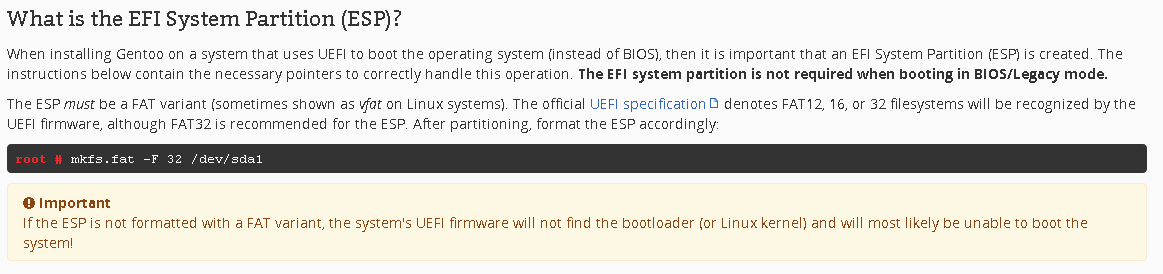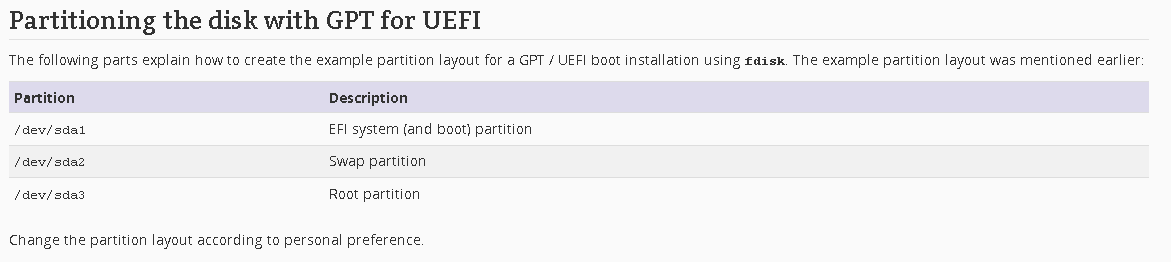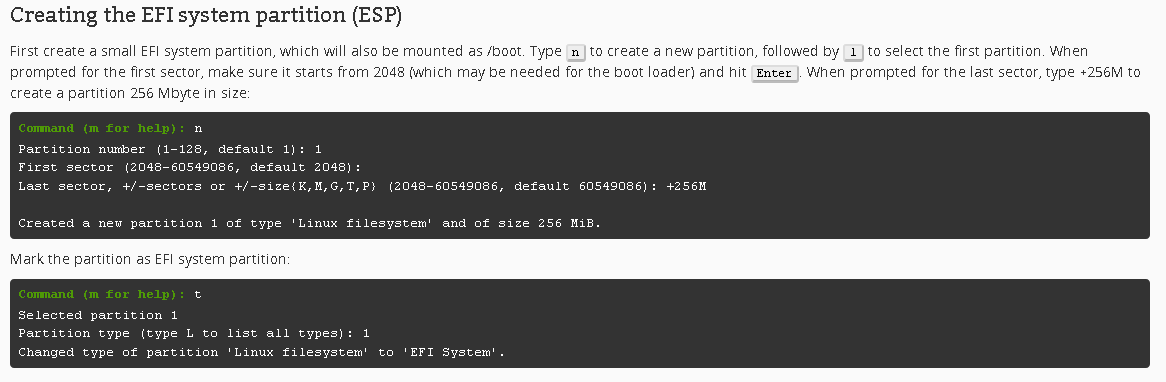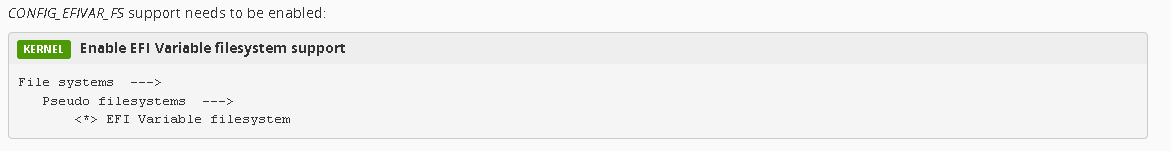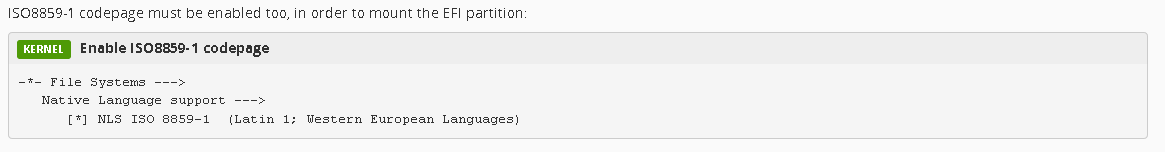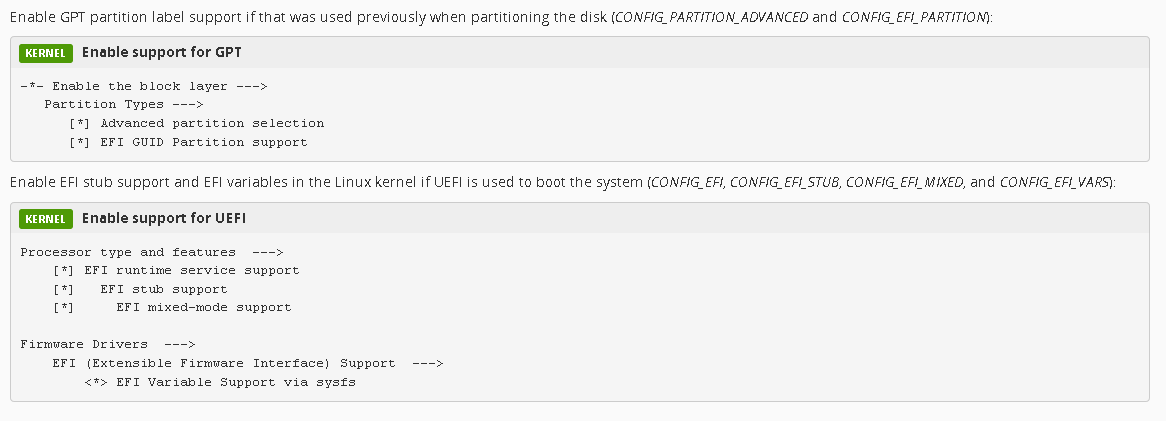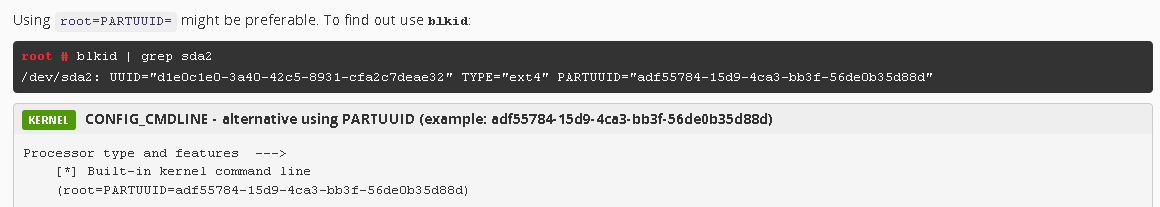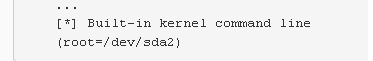Gentoo EFI Boot Manager: различия между версиями
Материал из AlexNook
Перейти к навигацииПерейти к поиску
ALEX (обсуждение | вклад) |
ALEX (обсуждение | вклад) |
||
| Строка 54: | Строка 54: | ||
'''To create an EFI boot entry, a couple of arguments are passed to efibootmgr:''' | '''To create an EFI boot entry, a couple of arguments are passed to efibootmgr:''' | ||
* --create or -c to create a new entry; | * '''--create or -c''' to create a new entry; | ||
* --part or -p followed by the partition number on which the EFI System Partition is hosted; | * '''--part or -p''' followed by the partition number on which the EFI System Partition is hosted; | ||
* --disk or -d followed by the disk on which the EFI System Partition is hosted; | * '''--disk or -d''' followed by the disk on which the EFI System Partition is hosted; | ||
* --label or -L followed by the label to use as the boot entry; | * '''--label or -L''' followed by the label to use as the boot entry; | ||
* --loader or -l followed by the path of the EFI image to boot | * '''--loader or -l''' followed by the path of the EFI image to boot | ||
[[Category:Linux]] | [[Category:Linux]] | ||
[[Category:Index]] | [[Category:Index]] | ||
Версия 13:49, 21 сентября 2021
Краткая заметка, как настроить загрузку системы на материнских платах с поддержкой UEFI.
Инструкция построена на вырезках их официальной документациипо Gentoo. Ссылки будут в конце статьи.
Настройка ядра системы
Если используется классическая схема обращения к разделам дисков
Установка EfiBootMgr
Для начала монитруем загрузочный раздел
mount /dev/sda1 /boot
Затем ставим сам менеджер efi
emerge --ask sys-boot/efibootmgr
После чего создаём папку, куда поместим ядро. В этой папке UEFI прошивка материнки будет искать ядро линукса.
mkdir -p /boot/efi/boot
Далее копируем в созданную папку наше ядро
cp /boot/vmlinuz-* /boot/efi/boot/bootx64.efi
И наконец сообщаем прошивки UEFI нашей материнки куда она может обращатся за ядром линукса для его загрузки.
efibootmgr --create --disk /dev/sda --part 2 --label "Gentoo" --loader "\efi\boot\bootx64.efi"
Описание аргументов команды
To create an EFI boot entry, a couple of arguments are passed to efibootmgr:
- --create or -c to create a new entry;
- --part or -p followed by the partition number on which the EFI System Partition is hosted;
- --disk or -d followed by the disk on which the EFI System Partition is hosted;
- --label or -L followed by the label to use as the boot entry;
- --loader or -l followed by the path of the EFI image to boot